What Is a Barcode? How Barcodes Work, Benefits, Types and Uses
- mark599704
- Oct 23, 2025
- 17 min read
Updated: Nov 25, 2025

Barcodes are found everywhere in your kitchen, bathroom, and even on your books. They are so common that most people don’t notice them anymore. Many shoppers know how to scan them when checking out at the store. Barcodes were invented more than 70 years ago. Since then, they have become an important tool for businesses. They help companies manage inventory, speed up sales, and track products through the supply chain. Barcodes play a big role in business success, but many companies still don’t realize how much more they could do with them.
What Is a Barcode?
A barcode is a square or rectangle made up of black lines, white spaces, and numbers. The lines have different thicknesses and heights. Together, they help identify a specific product and its details. Scanners connected to computers read these lines and numbers. The system then pulls up the information for that product. Today, barcodes are used on many things, not just items from stores or supermarkets. You can find them on driver’s licenses, rental cars, luggage, and hospital wristbands. In every case, barcodes help identify an item or person and store important information.
Key Takeaways
Barcodes store product details using lines and letters or numbers. This makes it faster and easier to scan items in stores or track stock in warehouses.
Barcodes help businesses by improving speed, accuracy, and inventory control, and saving costs.
There are many kinds of barcodes, but they fit into two main types: linear codes (like UPC and EAN) and matrix codes (like QR codes).
It’s easy for a business to start using barcodes. All you need is a printer, a scanner, and simple inventory.
History of Barcodes
Norman Joseph Woodland and Bernard Silver came up with the idea for barcodes based on the symbols in Morse code. The two recent graduates of Drexel Institute of Technology, now Drexel University, applied for a patent for the invention in 1949 and received it three years later. Woodland sought the help of his employer, IBM, in building this technology, but IBM felt technological limitations in force at that time would prevent barcodes from catching on.
The founders sold the patent to electronics company Philco in 1962, and Philco later sold it to RCA.
The railroad industry was one of the first to experiment with barcodes in the early 1960s, with a project spearheaded by David Jarrett Collins of electronics company Sylvania. To monitor the movement of railcars, Collins created a colourful barcode that was placed on the side of cars and scanned by a device next to the railroad tracks. Though an important first step, the system had some issues, and the Association of American Railroads gave up on it in the late ‘70s. Another early adopter was General Motors, which used barcodes to track transmissions as they moved around a factory.
Barcodes didn’t gain real traction until the mid-70s, when grocery stores started testing them. Around that same time, the National Association of Food Chains (NAFC) standardised barcodes for the industry by developing an 11-digit code. In 1977, there were still only a few hundred supermarkets using barcodes, but by 1980, thousands of stores were adding them every year. Soon, barcodes were standard in not only grocery stores but also most retail environments.
Barcodes Explained
Barcodes help save time and money because scanners can read them quickly. This means employees don’t have to type in product details by hand. Scanners can be handheld devices or built into checkout counters.
There are two main types of barcodes. One-dimensional (1D) barcodes are the ones you see on food, bottles, or boxes. Two-dimensional (2D) barcodes, like QR codes, can hold more information and often link to websites or apps.
Most scanners can only read 1D or linear barcodes, which are still the most common type. The Universal Product Code (UPC) is used in the United States, and the European Article Number (EAN) is used in Europe.
Barcodes are used in many industries:
Manufacturing: Manufacturers use barcodes to track materials, parts, and products at every stage. They follow items as they move through the factory, storage rooms, warehouses, and the full supply chain.
Retail: Retailers use barcodes to manage almost every step of inventory Management. They scan barcodes to check prices at checkout, receive shipments, count items on shelves, pick online or in-store pickup orders, reorder products automatically, and process returns quickly and accurately.
Auto: Automakers use barcodes to track every car part from the time it arrives from suppliers to when it’s installed, sold, and serviced. Each part’s lot and serial number are linked to the vehicle’s VIN. This tracking helps manage recalls, handle warranty claims, and maintain quality control across the supply chain and after the car is sold.
Pharmaceutical: Pharmacies and healthcare centres use barcodes to check medicine details, ensure safety and compliance, and avoid prescription mistakes. Barcodes on each medication track expiration dates, batch numbers, and patient-specific prescription and dosage information.
Shipping and logistics: Logistics companies scan barcodes at each step of order fulfilment, feeding live status updates as packages progress from initial pickup to final delivery and helping route packages through sorting facilities to reach their correct destinations as quickly as possible.
Food and beverage: Barcodes in the food and beverage industries are used to track ingredients and products from initial sourcing to the restaurant or store to the consumer. They are also useful for managing expiration dates, rotating stock to reduce spoilage, and facilitating targeted recalls.
Government: Government agencies use barcodes to track equipment, documents, and other assets. They also use them to manage paperwork, verify identities, and control access to secure areas. Barcodes help maintain clear audit trails and ensure compliance with regulations.
Related Blog:
How Barcodes Work?
The black bars in a barcode represent numbers. The width of each bar stands for either a 0 or a 1. The order of the bars creates a unique number between 0 and 9. When a scanner reads the barcode, the computer matches that pattern with stored data to identify the product. The product details then appear on the screen.
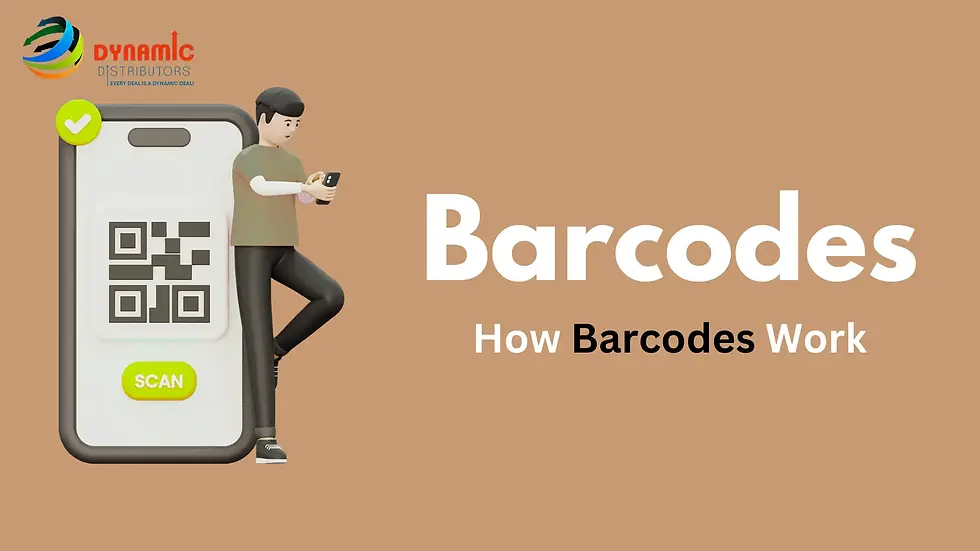
In a warehouse, barcodes can hold details like size, color, and location, giving companies a clear view of their inventory and helping them fill orders faster. In retail stores, barcodes show product names and prices for quick checkout. Businesses can also use barcodes to track items from production and shipping to sales and even repairs.
Types of Barcodes
As mentioned earlier, there are two main types of barcodes. Below is a simple explanation of each type and how they are different:
Linear/1D Barcode
Linear, or 1D, barcodes are what most people visualise when they picture a barcode: black vertical bars with numbers below them. This is how stores scan their products for POS transactions and inventory. Linear barcodes contain numbers, letters, and symbols, which tie the code to a set of information in a database with details like product name, type, size, and colour. A 1D barcode must be linked to a database to function properly. Linear barcodes are often used on consumer goods, loyalty cards, shipping labels, and books.
Related Blog:
Matrix / 2D Barcode
Matrix or 2D barcodes can hold more information than standard barcodes. They can include details like quantity, images, and website links. Unlike 1D barcodes, 2D barcodes can show this information without connecting to a database. One common example is a QR code, which can take users to a website or serve as a digital boarding pass. These barcodes are also widely used in industries like medical equipment and pharmaceuticals, where detailed tracking of parts and products is important.
Key Differences
1D barcodes use only lines that run vertically or horizontally, while 2D barcodes can include both lines and other shapes or patterns. Because of this, 2D barcodes can store much more data, up to about 2,000 characters, compared to around 80 in a 1D code. Most basic scanners can read linear barcodes, but 2D barcodes need more advanced scanners or smartphones. Another difference is size: 2D barcodes take up less space, making them perfect for small products with limited labelling area.
Business Benefits of Barcodes
Barcodes are popular because they give quick and clear returns for businesses. Here are the main benefits companies can get from using barcodes:

Accuracy: Barcodes remove the need to type in product details by hand, which greatly reduces mistakes. In a store or warehouse, workers just scan the barcode to record information. Errors in the barcodes themselves are very rare.
Real-time data: Every time a worker scans a barcode, the system updates inventory and sales right away. This keeps the business data current and accurate. It also helps calculate key numbers, like how fast products sell, how much stock is available, or weekly sales for each item.
Reduced training: Barcodes are simple to use and easy to learn. New employees can quickly become efficient without much training. Barcodes also reduce the need to memorize product details. For example, grocery store workers don’t have to remember item codes to check out customers quickly.
Inventory control: Barcodes help businesses manage inventory more effectively and avoid overspending on stock. Workers can easily access up-to-date inventory details and spot demand trends. This helps make smarter choices about ordering and discounting, reducing extra stock and waste and improving overall profits.
Low cost: Barcodes are affordable and provide great value for businesses. The initial setup cost is low compared to other systems that offer similar benefits. Companies can start by creating a few barcodes for internal use at a small expense, and even as their operations grow, the technology remains cost-effective to maintain.
What Is a Universal Product Code (UPC)?
A Universal Product Code (UPC) is a code printed on a retail product’s packaging to help identify it. UPCs are mainly used in North America but are also used globally for e-commerce. A UPC has two parts: a machine-readable barcode (a series of black bars) and a unique 12-digit number printed below the barcode.
Parts of a UPC
Manufacturer Identification Number
To get a UPC, a company must apply through GS1 US, the organization that manages UPCs in the United States. After paying the application fee, GS1 assigns a six-digit manufacturer identification number. This number forms the first six digits of the UPC and identifies the product’s manufacturer.
Item Number
The next five digits are the item number, which identifies the specific product. Each product variation, such as size or color, requires a separate item number. For example, a medium-sized t-shirt will have a different item number than a small-sized t-shirt. Companies must ensure that item numbers are unique and not reused for discontinued products.
Check Digit
The final digit is the check digit. It is calculated using a formula that adds and multiplies certain numbers in the UPC. The check digit confirms the barcode is valid. If it is incorrect, the UPC will not scan properly.
What’s the Purpose of a UPC?
A Universal Product Code (UPC) is designed to uniquely identify a product based on details like its name, type, size, and colour when scanned at checkout. Created to make grocery store checkouts faster, UPCs have now become essential across industries. Today, they are widely used in retail stores and warehouses to simplify product identification, sales tracking, and inventory management.
Advantages of a UPC
UPCs offer several benefits to both businesses and consumers. Since barcode scanners can instantly read a UPC, they eliminate the need for manual entry of product details, significantly improving checkout speed and accuracy. This helps reduce human error and enhances customer satisfaction.
From an operational standpoint, UPCs improve inventory tracking and stock control. Businesses can easily monitor product quantities, identify when to reorder items, and maintain optimal stock levels. Additionally, suppose there’s ever a product recall. In that case, UPCs allow merchants to identify affected items quickly, locate the customers who purchased them, and issue timely recalls, enhancing both efficiency and consumer safety.
UPCs vs. SKUs
Although UPCs (Universal Product Codes) and SKUs (Stock Keeping Units) may seem similar, they serve different purposes. A UPC is a universal identifier it remains the same no matter where the product is sold. For instance, a particular t-shirt will have the same UPC whether purchased online or in a retail store.
In contrast, a SKU is a company-specific code used internally to track products within a particular business. This means the same t-shirt may have different SKUs at two different stores. To differentiate between them, the UPC usually appears as a barcode printed on the product’s packaging, while the SKU is typically listed on a store’s shelf label or internal system. When searching online, using a UPC will show results across multiple retailers, whereas a SKU search will only display that product within one specific business.
Aspect | UPC (Universal Product Code) | SKU (Stock Keeping Unit) |
Full Form | Universal Product Code | Stock Keeping Unit |
Purpose | Identifies a product regardless of where it’s sold. Used for tracking inventory sold to different retail merchants. | An internal product inventory code is unique to each company. Used by merchants to track and manage inventory in a way that’s specific to their business. |
Usage | The same UPC is used for a product across different retailers. Found as the barcode label on the back of a product. | SKU is unique from one company to another and is typically found on a store’s shelf label or pricing tag. |
Searchability | Using the UPC helps find a product across multiple retailers. | Using the SKU can only locate the product within the specific business that created that SKU. |
Value | Valuable for suppliers and manufacturers to track the inventory they sell to various retailers. | Valuable for merchants to track and manage inventory internally in a way that fits their operations. |
Advantages | Universality is consistent across different retailers and systems. | Customizability tailored to each business’s unique inventory structure. |
Barcode Components
Barcodes are made in a specific and consistent way so scanners can read them correctly and send the data to a computer. Different parts of a barcode can also show details like the country where the product was made, its category, and the manufacturer.
Quiet zone: The white space around the barcode is called the “quiet zone.” It helps the scanner read the barcode correctly.
Number system digit: The first number shows the product category in UPCs. For example, most retail items start with 0 or 1, medicines with 3, and coupons with 5.
Manufacturer code: The next set of numbers identifies the manufacturer. GS1, a global standards group, gives each manufacturer a unique code.
Product code: These numbers represent the specific product and are made by the manufacturer.
Check digit: This last number checks that the barcode data is correct and helps catch any errors.
How Do You Read a Barcode?
Most businesses use scanners to read barcodes, but they also follow a standard format that people can understand. Let’s look at a 12-digit UPC barcode as an example:
Number system digit: The first number (0) usually means it’s a retail product.
Manufacturer code: Products with the code 12345 come from the same manufacturer, assigned by GS1.
Product code: The next five digits, 67890, show the specific item.
Check digit: The last number, 5, is calculated from the rest of the code to confirm accuracy.
Still, these numbers alone don’t give full details. To know what product or brand it is, you would need to check a database. Barcode scanners make this process instant by pulling the right data automatically.
9 Common Product Codes
Over the past 50 years, many types of barcodes have been created for different uses. Below are some of the most common barcode types that companies use today.

UPC
As mentioned earlier, this is one of the most common barcode types. Most consumer products in the U.S., such as food, office supplies, and home goods, use UPCs. A standard UPC barcode has 12 digits, while a shorter version has 7 digits.
EAN
EAN barcodes are very similar to UPCs, but they are mainly used in Europe instead of the U.S. They appear on many consumer goods. Standard EAN codes have 13 digits, while the shorter ones have 8 digits.
Code 39
Code 39 barcodes can include numbers, letters, and symbols and are primarily used by the U.S. Department of Defence and in certain manufacturing sectors, like automotive production.
Code 128
Code 128 is a more advanced version of Code 39. It can include all 128 ASCII characters, allowing more data to be stored. This barcode is often used in B2B purchasing, shipping, and distribution.
Codabar (NW-7)
Codabar is one of the oldest barcode types. It can include numbers and the letters A to D. Though not as common today, some libraries, blood banks, and delivery services still use it.
Interleaved 2 of 5
Interleaved 2 of 5 barcodes use only numbers and have a high bar density. They must contain an even number of digits, so a zero is sometimes added at the start. These barcodes are commonly used in warehouses, shipping, and on employee ID badges.
QR Code
Most people have seen or used QR codes. Smartphones can scan them with built-in cameras. Toyota created QR codes in 1994. Today, they are used to open websites, verify identities, or store encrypted data. A QR code can hold over 7,000 numbers or 4,000 letters.
PDF417
PDF417 is a 2D barcode made of stacked linear rows, usually three to 90. Each row works like a simple linear barcode. These are used on driver’s licenses, ID cards, and in warehouses.
Data Matrix
Data Matrix is another common 2D barcode. It can store letters, numbers, and even files. It has strong error-checking, so it can still be scanned even if damaged. Because it’s durable, it’s often used on surgical tools, circuit boards, and appliance labels.
5 Ways to Use Barcodes
Barcodes have many uses and can make daily work faster and more accurate. Here are five common ways businesses use them:

Tracking Inventory
Businesses must always know how much stock they have and where it is. Barcodes help solve this problem. Workers scan items when they arrive and again when they are shipped. In automated warehouses, scanners can even read products as they move on conveyors. Each product needs its own barcode linked to a database with all its details. Once this system is in place, inventory data stays accurate and updates in real time.
Tracking Assets
Barcodes are a simple and effective way to track business assets like machines, vehicles, and computers. When used with asset tracking software, they help monitor each item’s location, condition, and maintenance history. This matters because assets are long-term investments that a company uses for many years. For mobile items such as laptops or cars, barcodes can also record who last used them and when. This tracking helps businesses manage assets better and plan smarter for future purchases.
Invoicing
Barcodes on invoices make billing and payment tracking faster and more accurate. Each barcode links the invoice to a specific customer or account. When a payment is received, scanning the barcode ensures the money is applied to the right account. The same process works for tracking outgoing payments. Barcodes on invoices can also help in warehouses workers can scan them to see which items to pick, where they’re stored, and to confirm that all the correct products are included before shipping. This reduces errors and speeds up the entire invoicing and fulfillment process.
Much like with inventory, businesses can use barcodes to track all the mail and packages they send out. They can scan letters and packages before handing them off to couriers to link tracking information to that order, and then send it to customers so they can check the status of their orders. If the mail is returned to the seller, it can scan the barcode to quickly identify the customer it needs to contact to resolve the issue.
Mail Merges
A mail merge links a data source, like a spreadsheet, with another document to automatically plug that data into preset fields. Businesses can use mail merges to generate barcodes for a batch of items in a few simple steps. This creates a much more efficient method than handling them one by one.
How to Create Barcodes?
If a company needs only a few barcodes, it can use a mail merge or a free online tool to make them and print them with a regular printer. But as the number of barcodes grows, this method can become slow and inefficient. A better way is to use accounting or inventory software that can create barcodes automatically. Most of these systems can link each barcode to product details in a database. For larger needs, it’s best to use a barcode printer made for printing labels.
These printers are affordable and can cost just a few hundred dollars. However, if a business needs barcodes for external use, like tracking products sold through third-party retailers, it must register with GS1. This organisation charges a setup fee and a yearly renewal fee, which depend on how many barcodes a company needs.
GS1 assigns each company a unique ID called a GS1 Company Prefix, which becomes part of all its barcodes. Members also get access to the GS1 Data Hub, a tool for creating, managing, and exporting barcode files for printing. GS1 is a global organisation that supports UPC, EAN, and various 2D barcode formats used around the world.
How Barcodes Help Business?
Barcodes have become one of the most widely used business tools in the past 50 years, and for good reason. They are simple, effective, and very reliable for tracking inventory, which is a big part of any company’s costs and revenue.
New or growing businesses should decide which type of barcode fits their needs and set clear procedures for using and scanning them consistently. This small investment quickly pays off by improving inventory accuracy, providing real-time data, and helping control costs. Barcodes also give companies better visibility into their operations, allowing them to manage resources efficiently and deliver a better customer experience. Businesses only need a few tools to start using barcodes. The three main components are:
Printer
A barcode printer is essential, even for small operations. It prints labels for products or overstock items. Some printers are large and stationary, while others are wireless and portable. Bigger operations may need several printers across different areas of the warehouse or store.
Scanner
Scanners make it possible to use barcodes effectively. The most common are laser scanners, which are affordable and can read most 1D barcodes from up to two feet away. CCD scanners use LED lights for more accuracy, but work at a shorter distance. For 2D barcodes, like QR codes, companies need imager scanners that use cameras to capture the codes.
Central Database
Barcodes only work if each code is linked to product data. A central database connects every barcode to details like product name, size, or price. This data is usually stored in software that both point-of-sale (POS) systems and warehouse devices can access in real time.
Difference Between a Barcode and a SKU
Both barcodes and SKUs (Stock Keeping Units) help businesses track inventory, but they serve different purposes. A barcode is a standardized, machine-readable code used across the supply chain. It’s the same no matter where the product is sold. For example, a UPC barcode on a soda can will be identical in every store. A SKU, on the other hand, is an internal code created by a company to identify and organize products in its own system. For instance, a store might label a women’s medium blue short-sleeve T-shirt as “WS-BL-M-SST.”
While barcodes are universal and used for scanning and selling, SKUs are unique to each business and help with internal inventory control, reporting, and categorization. Most companies use both barcodes for external tracking and SKUs for internal management.
Barcode Trends and Future Technologies
Barcode technology continues to evolve in tandem with advanced inventory management systems that enable automatic, real-time updates as goods move through the supply chain and customers place orders. In some industries, RFID (Radio Frequency Identification) technology now complements or replaces barcodes, allowing items to be scanned without requiring direct line of sight.
Meanwhile, 2D barcodes like QR codes and Data Matrix codes can store far more information than traditional linear barcodes, including product specifications, warranty details, and service records. Although printed codes are static, the digital resources they link to (such as product manuals, recall notices, or update pages) can be refreshed at any time, even years after a sale. This enhances customer engagement and reduces the need for post-purchase support.
On the hardware side, mobile devices are increasingly replacing traditional scanners, connecting directly to cloud-based inventory systems that sync data across all departments and locations. With the integration of AI and machine learning, these systems can identify scanning patterns, predict demand, and help optimize stock levels more intelligently.
As a result, modern barcode solutions are becoming smarter, more connected, and more affordable, allowing even small and midsize businesses to leverage the same powerful technologies once reserved for large enterprises.
Conclusion
Barcodes have transformed the way businesses track, manage, and sell products. From retail stores to hospitals and factories, they make operations faster, more accurate, and cost-effective. With simple tools like printers, scanners, and inventory software, even small businesses can benefit from barcode technology. As innovations like 2D codes, mobile scanning, and AI integration continue to advance, barcodes will remain an essential part of modern business operations and supply chain management.
FAQs
Are barcodes just a sequence of numbers?
No. Barcodes are more than just a sequence of numbers they are visual symbols made up of lines, spaces, and sometimes other shapes that represent data. The numbers printed below typically correspond to information such as the product type, manufacturer, or category, which can be read and interpreted by scanners.
What is the difference between a barcode and a QR code?
A QR code is a type of two-dimensional (2D) barcode that can hold far more data than a traditional linear barcode. While standard barcodes store limited numeric data, QR codes can contain thousands of characters, including text, URLs, and contact details. They can be easily scanned by smartphones and specialized cameras, making them more versatile for digital applications.
What are the disadvantages of barcodes?
Barcodes do have some drawbacks. They require direct line-of-sight scanning, can become unreadable if damaged or smudged, and have limited data storage capacity. Many also rely on a connected database to provide full information about an item. Additionally, older barcode systems may depend on manual scanning or specialized equipment, which can slow down operations.

Comments